BigCommerce
Before You Begin
- You will need a public key and shared secret to activate CREDIT KEY on your site.
- The CREDIT KEY integrations team will need all of your domains before the plugin can be configured.
- Review your current checkout process to understand how CREDIT KEY will affect operations and customer experience.
- Ensure your sales team has been trained and that marketing materials have been sent to the CREDIT KEY team.
Installation
Install the CREDIT KEY App from the BigCommerce Marketplace. Only users with store owner privileges can install the app.
Confirm Optimized one-page checkout
Go to Advanced Settings > Checkout
If you are on the legacy checkout, you will see a "Checkout Type" field available. To enable CREDIT KEY, you must be using the Optimized one-page checkout. If you do not see the Checkout Type setting available, you are already using the Optimized one-page checkout.
Add CREDIT KEY ScriptBefore you add the payment method add this block of CSS code to the HTML verification tag ( Settings -> Data Solutions -> Site Verification Tags -> paste the code below and then Save ), this will hide the Payment option on the checkout, the credit key checkout script will unhide the option when it is finished loading.
<style>
.form-checklist label[for='radio-cod'] {
display:none;
};
</style>Enable CREDIT KEY as an Online Payment Method
Make sure you have a payment method set up for CREDIT KEY, go to Store Setup -> Payments. Then scroll down to the Offline Payment Methods section, click set up next to the cash on delivery option. Then fill out the form so that it matches the image below. Then press save.
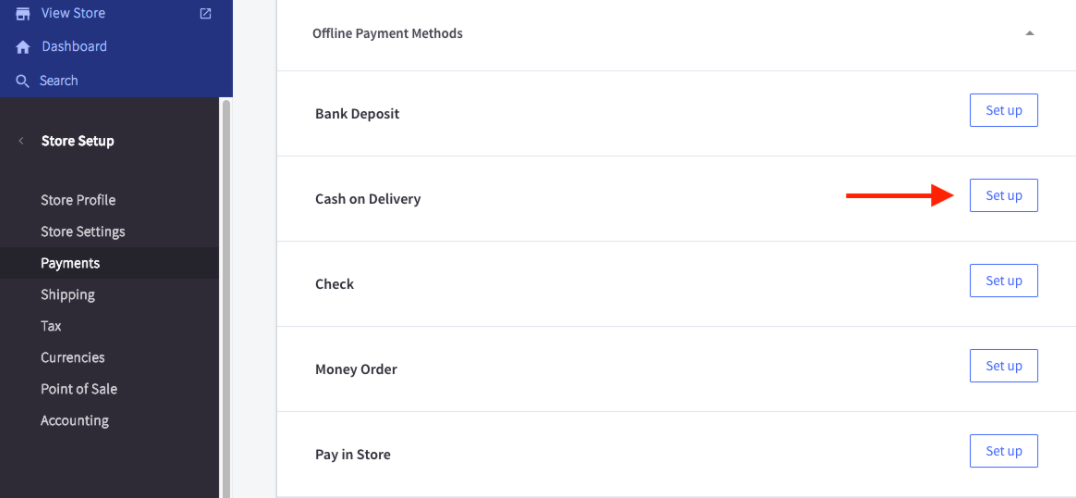
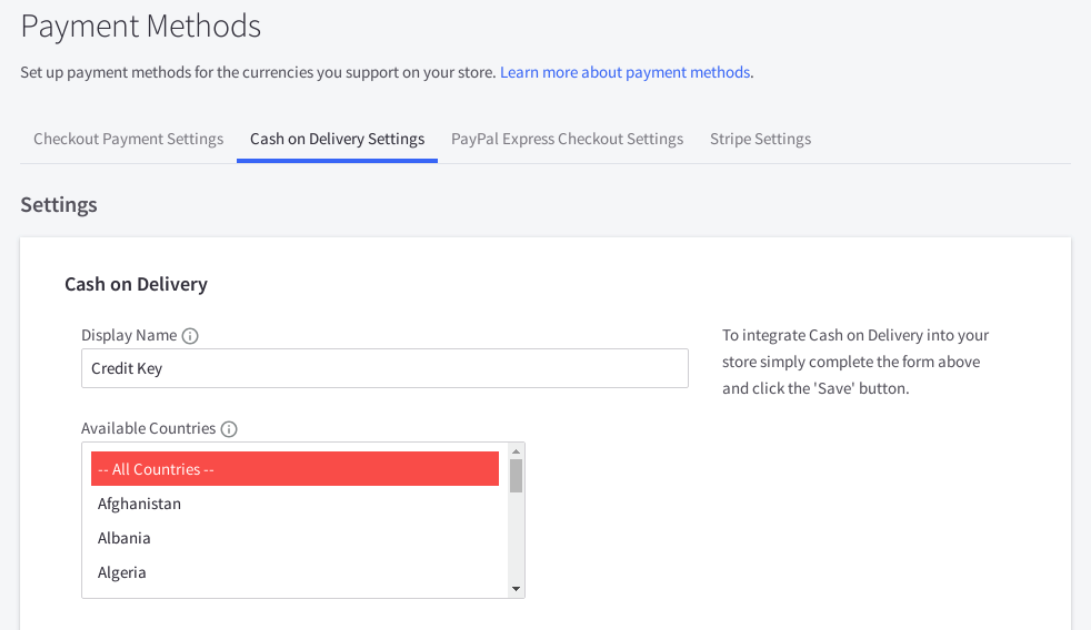
Configurations
- Go to Apps > My Apps > Credit Key > Settings
- Enter the Live Public API Key and Live Private Key from your Credit Key dashboard ( found here: https://www.creditkey.com/app/users/sign_in)
- Click Save
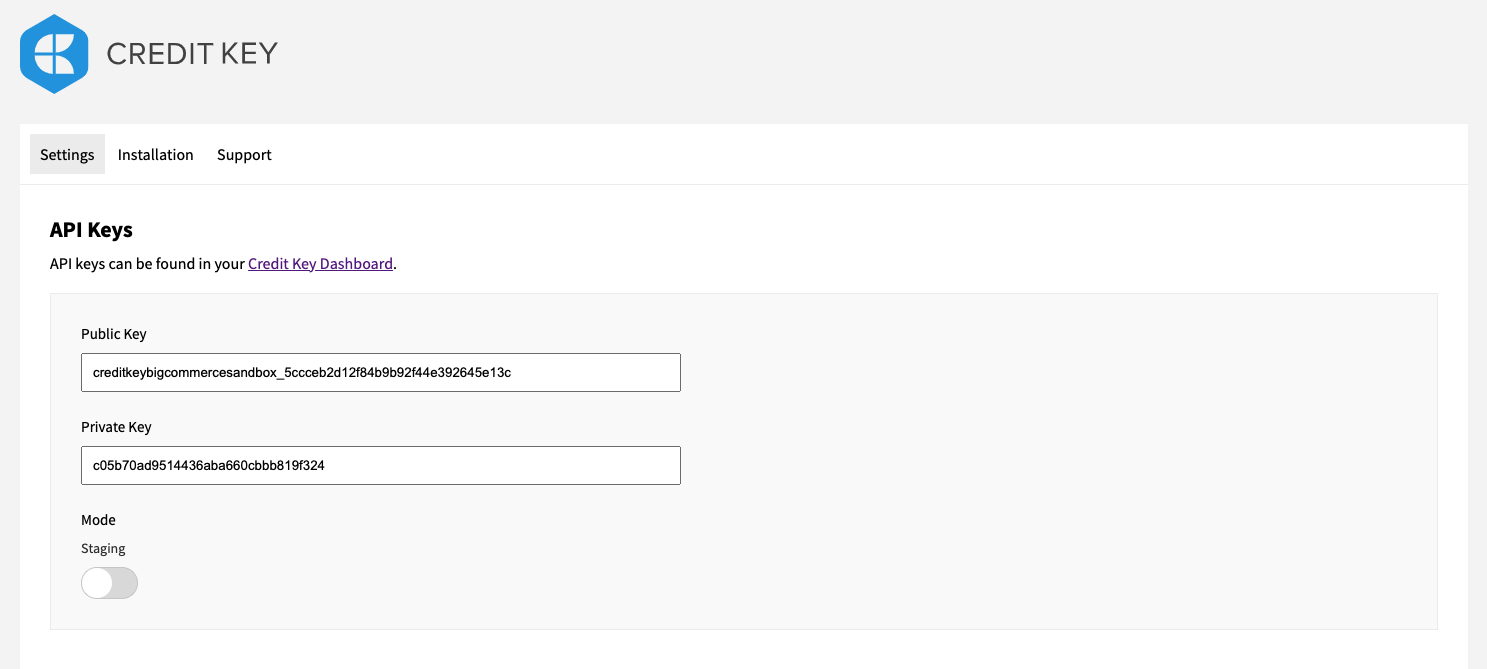
Toggle between Live and Sandbox Mode. The CREDIT KEY app includes the option for customers to use a modal experience in checkout.
Settings
Enable Credit Key in checkout
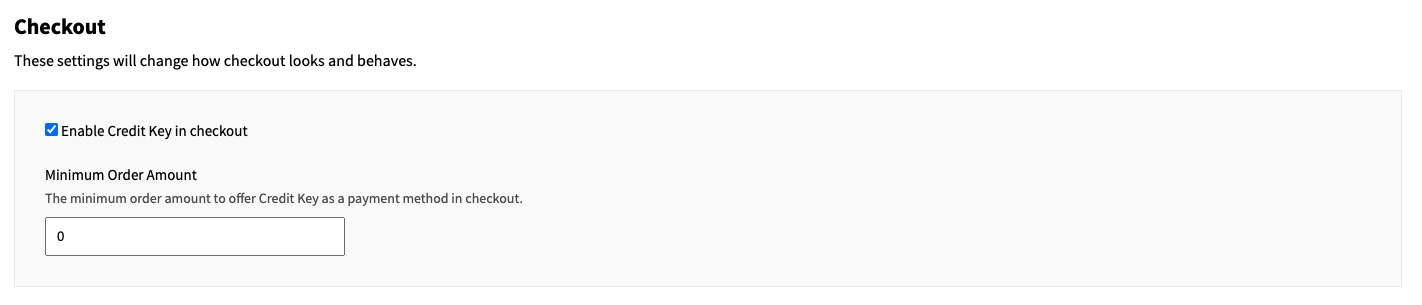
Activate promotional messaging for product detail pages.
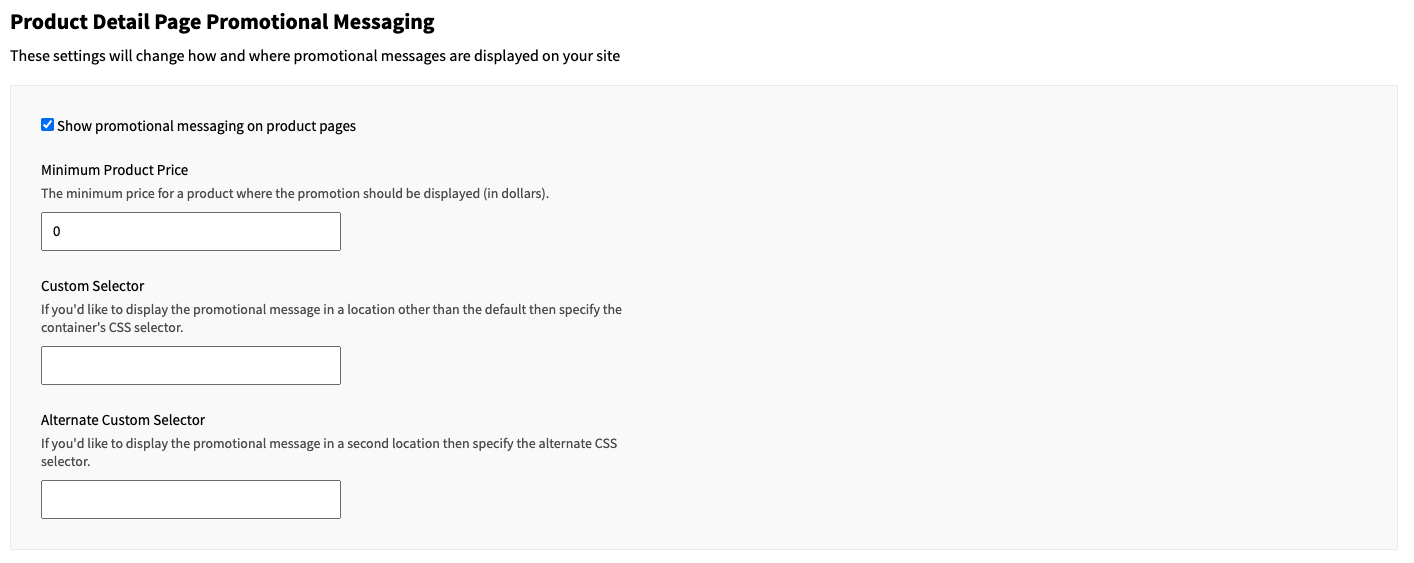
Activate promotional messaging for cart page. Save.
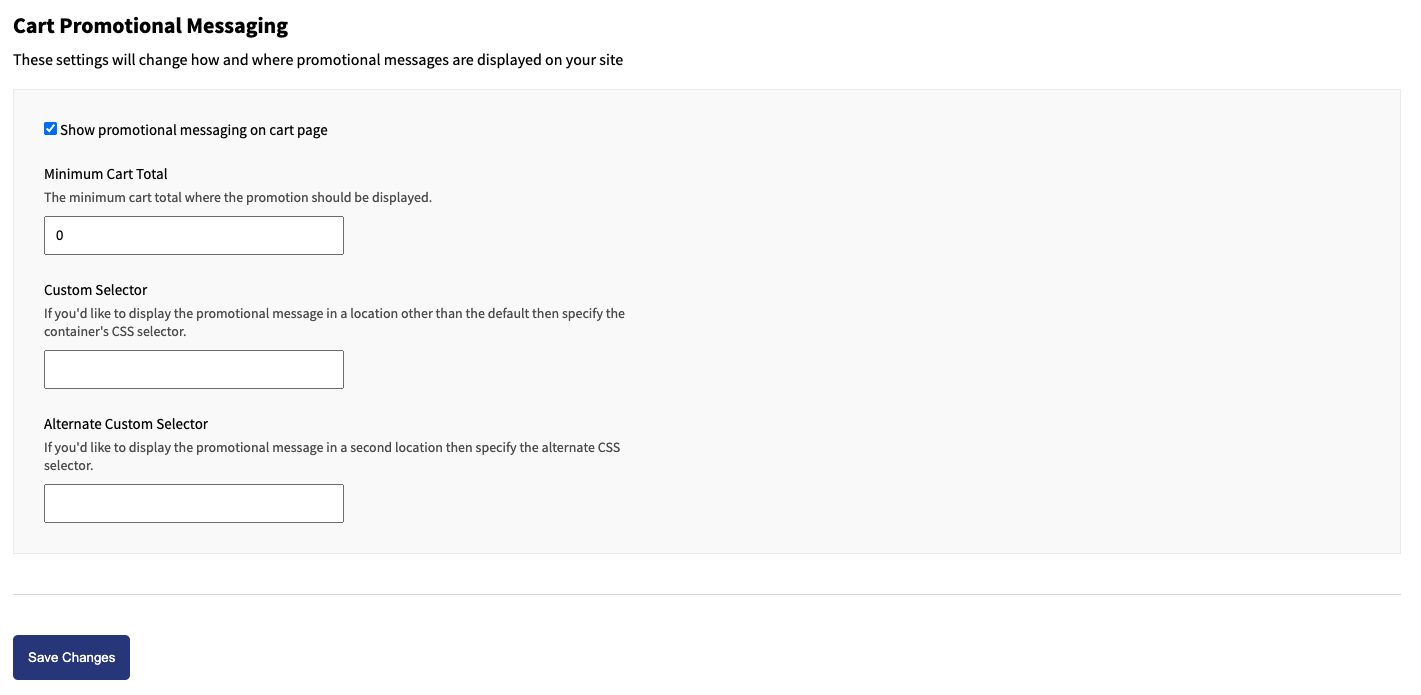
Questions? Contact Credit Key Support
Updated 3 months ago
