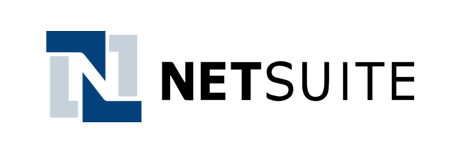ERP Platforms
Don't see your platform listed here? Our team is always working to build new partnerships with e-commerce platforms. You can reach out to the Credit Key Integrations Team to suggest the next platform integration we should build.
ERP Platform Integrations
Want to add Credit Key as a payment method to your ERP or non-ecommerce system? Our standalone checkout method lets your customers checkout via email using our hosted checkout experience.
Overview
The Credit Key standalone checkout feature allows merchants to initiate a payment process outside of a conventional e-commerce checkout experience. When Credit Key is selected as the payment method in your ERP system, an email notification is sent to the customer. The email will contain a link that will redirect the customer to a checkout experience hosted on creditkey.com to complete the payment process.
Credit Key offers an out of the box Netsuite integration, or you can build your own if you use another ERP provider.
Implementation
begin_standalone_checkout should be used when Credit Key is selected as the payment method in your system. This method will send the order data to Credit Key, such as the customer name, email, cart items, the total amount to be billed, billing and shipping addresses specified by the user in the order, etc.
If you utilize the mode param with a value of "link" you can send a hyperlink to the email address or phone number of the billing address user on the Order. You may specify the contact method in the merchant_data param ex: contact_method: 'email'|'phone'. Additionally, if merchant_data.cc_rep is true, the CSR rep will also be notified. See more specific details of each option in merchant_data in the definition for begin_standalone_checkout request.
When the order ships, your system should call confirm_order to notify Credit Key that the order has shipped. If confirm_order isn't called for several days after completing checkout, Credit Key will automatically cancel the order in its system and the payment will not be issued.
If the order is canceled before shipment, your system should call cancel_order to cancel the payment. To issue a full or partial refund, use refund.
If the order is updated before shipment, your system should call update_order to update the order details. *Order amounts can only be increased by $100.
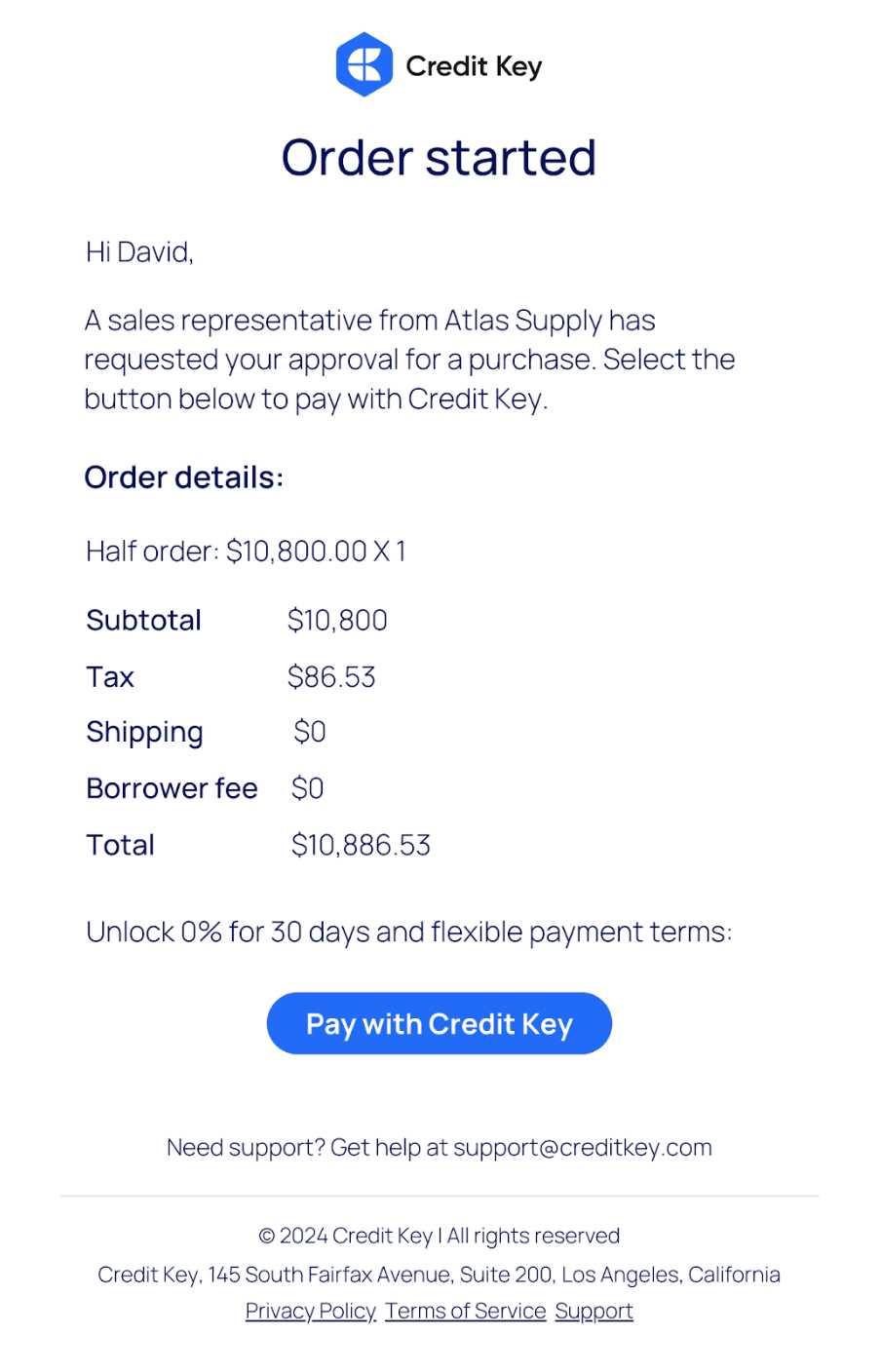
Post-order Management Scenarios
New Orders
When a new order is saved in your system with Credit Key as the payment option, a new standalone checkout session is initiated and an email will be sent to the customer’s email address to complete their order. You should alert the admin user with a message.
Example: You have selected Credit Key as the payment method. A new notification will be sent to the customer to complete this order.
Order Updates(no change in amount)
When order details are changed for Credit Key orders, but the order amount is not changed, there is no action taken by Credit Key.
Order Updates(change in an amount increase less than $100)
When an order amount is changed by less than $100, the order details are updated and no notifications are sent to the customer.
Order Updates(increase total OVER $100)
The user should be alerted when an order amount is increase over $100.
Example: Credit Key order amounts can only be increased by $100. A new notification will be sent to the customer to complete this order.
Order Cancellations
Order is canceled and a notification is sent to the customer.
Order Refunds
The new order amount is sent to Credit Key
Contact the Credit Key Integrations Team via email, or call (844) 334-3636 with any questions. We're here to help!
Updated 2 months ago